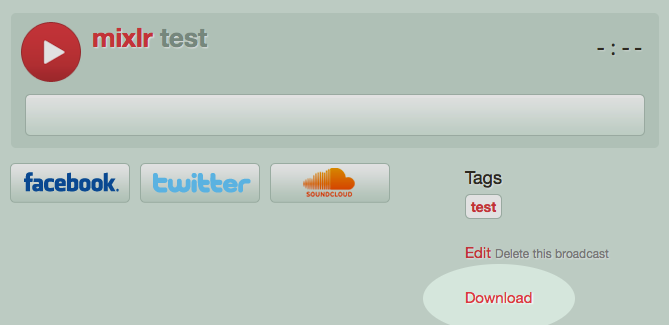Here at Mixlr we’ve been locked in a dark room for the last few weeks preparing for our big launch on the 2nd December.
However, we’ve also had time to roll out a few extra features for our users. Here’s the full lowdown.
Download your saved broadcasts
When you’ve finished and saved a live broadcast, it’s now possible to directly download an MP3 file of the entire broadcast. It’s easy: when you’re logged in, just look for the Download link next to any of your saved broadcasts. You can right-click and “Save file as…” (or similar) to download the MP3 to your hard drive.
Email alerts of live broadcasts from users you follow
It’s already easy to sign up for email notifications of live broadcasts on an individual basis. In other words, if you see a scheduled broadcast that you’re interested in catching, you can click on Remind Me and get a notification when the broadcast starts.
As of this week, we’ve expanded the system. Now, when someone you follow starts to broadcast, you’ll automatically receive a notification.
We hope that this will make it easier to catch live shows from broadcasters you like.
Email reminders when you’re due to start a broadcast
We’ve also added a handy feature for broadcasters: when you’ve scheduled a live broadcast, we’ll send you an email shortly before it’s due to start to remind you to get set up.
Don’t worry: if you don’t want to receive any of these notifications, it’s easy to turn them off. Just edit the notification preferences in your profile page.
—
We hope you enjoy these new features, and as usual feel free to hit us on Twitter or contact us directly if you’ve got any questions or feedback. And stay tuned for more news in the run-up to our big launch!
The Mixlr team