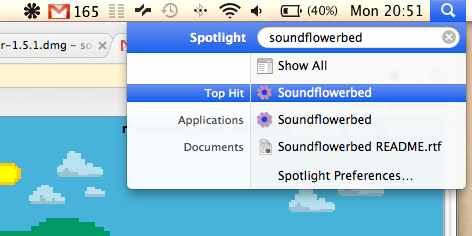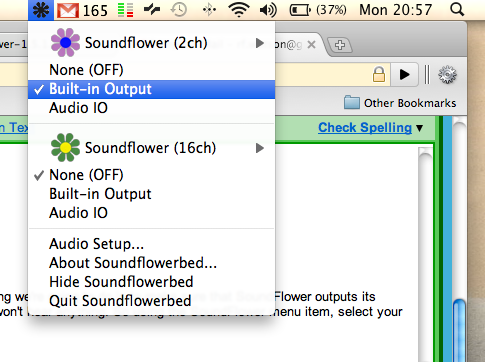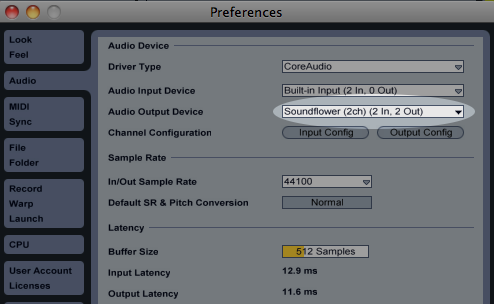Mixing with a set of 1210s is all very well and good, but these days lots of people use software packages such as Traktor and Ableton to DJ instead.
This simple tutorial describes how to broadcast live on Mixlr from almost any music software package. It uses the Ableton Live application in Mac OSX as an example, but the process for Traktor or any other software audio package will be almost the same.
1. Download Soundflower
Soundflower is a free utility made by Cycling ’74 (the company which makes Max/MSP). We’re going to use it to send the audio from Ableton into the Mixlr application. Download it here and follow the simple installation instructions. Then, use Spotlight to find the Soundflowerbed application, and launch it.
2. Set up Soundflower
Soundflower makes it easy to route audio between different software applications. The first thing we’re going to do is to make sure that Soundflower outputs its internal routing to the normal output. If we don’t do this, audio will still be sent to Mixlr, but we won’t hear anything, which probably isn’t what we want. So using the new Soundflower menu icon, select your normal audio output underneath “Soundflower (2ch)”.
3. Tweak Ableton audio preferences
Next, we need to change the audio preferences in Ableton (or whatever software package you’re using). In Ableton, the audio preferences can be found by selecting the “Live > Preferences” menu, and then clicking the “audio” tab. Select Soundflower (2ch) from the Audio Output Device drop-down list.
4. Setup Mixlr… and go
Finally, we have to set up the Mixlr application to pick up the output from Ableton. Open up Mixlr, sign in, and hit “New live broadcast…”. Then, from the “Source” menu, once again select Soundflower (2ch).
And that’s it! If you start a set playing in Ableton, you should see the output reflected in the level meter. Hit “Broadcast” and you’ll be live on the internet instantly.
We hope this article is useful. Don’t forget it can be applied to pretty much any music software package by simply altering step 3 (and, we think, DJing systems such as Final Scratch: but if you can confirm this then please let us know). If you have problems then feel free to contact mixlr@mixlr.com and we’ll do our best to help.