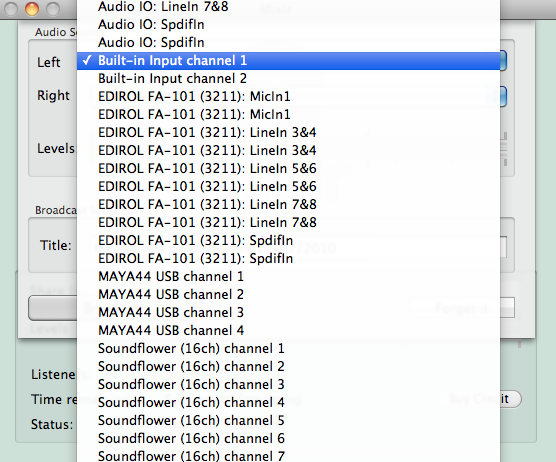We are excited to announce a new release of Mixlr for Mac OSX.
Here’s the lowdown on Version 1.4 of Mixlr:
Full Support for Multi-Channel Interfaces
Mixlr now fully supports all multi-channel audio interfaces. When you select your audio source, you’ll get a full list of every possible audio input to choose from. What this means is that it’s now easy to use Mixlr with almost any hardware setup or club sound system… as well as opening up easy broadcasting from tools like Traktor Scratch, Serato and Final Scratch.
This is a really important step for Mixlr and we can’t wait to hear how you put this feature to use!
Higher-quality, more reliable broadcasting
In addition, we’ve improved Mixlr in some more subtle ways since the last major release:
- If your internet connection suddenly disappears, Mixlr will now handle it gracefully and save your broadcast.
- Improvements to audio quality: even higher quality of audio stream.
- More efficient: we’ve significantly cut the amount of CPU Mixlr uses when it’s broadcasting.
This is all in addition to our new 100% iPhone-compatible streaming, so overall it’s been an exciting month (and there’s even more to come 😉