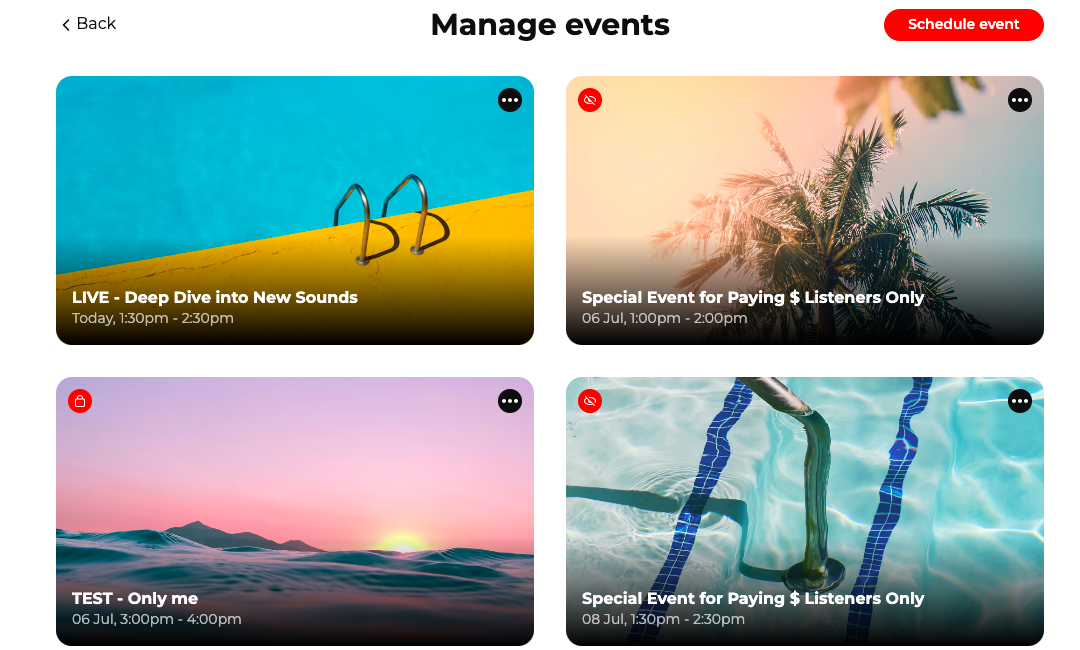
Hello Mixlr Community,
Have you seen our new feature that gives you even more control over your live events? Check out Unlisted and Only Me access levels for Live Events! Whether you want to share exclusive audio content with a select audience or test your streams privately, this update has got you covered. Here’s everything you need to know about these new access levels and how they can enhance your Mixlr experience.
Next time you start or schedule a live event, you’ll notice some changes. Now, you can choose from three different access levels for your live events: Public, Unlisted, and Only Me.
(Note: your Channel privacy settings will override your Live Event access settings)
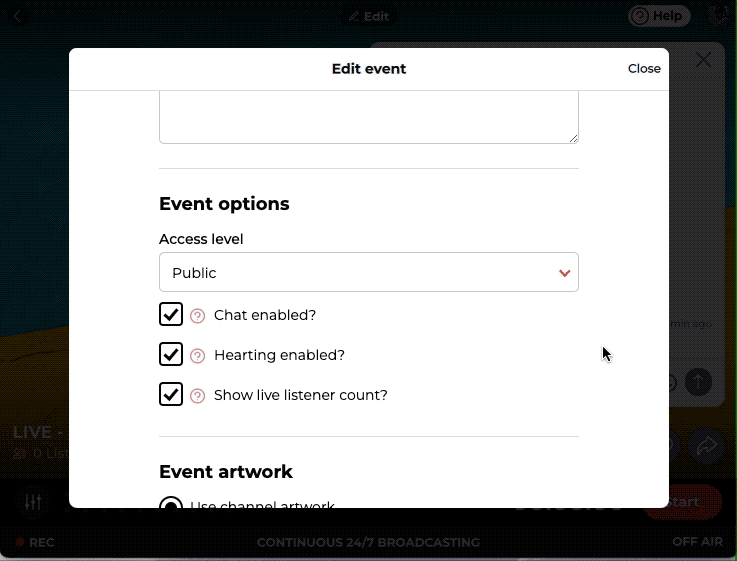
Access Levels Explained
Public:
- Visibility: Listed on your Channel, searchable on Mixlr.com and in the Mixlr app
- Access: Anyone can join
- Notifications: Followers will receive notifications when you go live
- Best for: Broad audience reach, open broadcasts
- Description: This is the classic way to use Mixlr. Your live event is visible to all your followers and anyone browsing Mixlr. It’s perfect for reaching the widest audience possible and engaging with all your listeners.
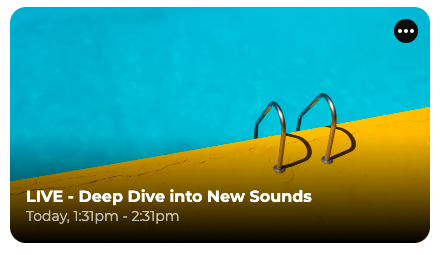
Unlisted:
- Visibility: Not listed on your Channel, not searchable on Mixlr.com or in the Mixlr app.
- Access: Anyone with a link can join.
- Notifications: No notifications are sent to followers.
- Best for: Private events, exclusive streams.
- Description: With Unlisted events, your broadcast won’t appear on your public channel. Instead, you share a direct link with your chosen audience. It’s ideal for private shows, special group events, or exclusive content for select listeners.

Only Me:
- Visibility: Not listed on your Channel, not searchable on Mixlr.com or in the Mixlr app.
- Access: Only you (when logged in) can access the event.
- Notifications: No notifications are sent.
- Best for: Testing, practice sessions, and for creating shareable event recordings.
- Description: Only Me events are entirely private, visible and accessible only to you when you’re logged in. This is perfect for testing your setup, rehearsing your content, or ensuring everything runs smoothly before you go live to your audience.
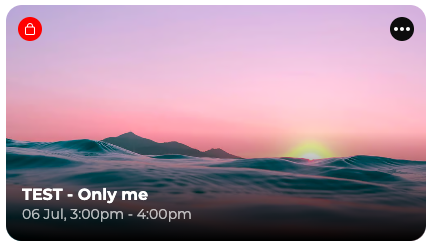
Why You’ll Love These New Options
- Enhanced Privacy Control: Decide exactly who can view your live events. Whether it’s the entire world, a selected few, or just you, the choice is in your hands.
- Flexible Event Management: Tailor your broadcast settings to fit your needs, whether you’re running a test, hosting a private event, or reaching out to all your followers. You can even change the access level while live.
- Streamlined Testing: The Only Me option is perfect for ensuring your equipment, sound, and overall broadcast quality are up to your standards before going public.
How to Use the New Access Levels
- Go to Start or Schedule a Live Event: Log in to your Mixlr account and navigate to start or schedule a Live Event.
- Select Your Access Level: Choose from Public, Unlisted, or Only Me based on your needs.
- Share as Needed: If you select Unlisted, make sure to share the link with your intended audience. For Only Me, you’re all set to test privately.
Get Started Today!
These new access levels are live now, so dive in and start exploring how Unlisted and Only Me events can enhance your broadcasting experience. Whether you’re sharing exclusive content or fine-tuning your setup, these options give you the flexibility and control you need.
As always, we’re here to support your creative journey on Mixlr. We look forward to seeing how you use these new features to make your broadcasts even better. Your feedback is invaluable, so let us know what you think!
Happy Broadcasting,
The Mixlr Team
Interested in custom audio solutions for your business? Ask us about our enterprise plans
