Hey Mixlr Community,
We’re thrilled to announce a powerful new feature that will elevate your audio content to new heights: RSS Feeds. With this addition, you’ll be able to host your very own podcast directly on Mixlr.
It’s never been easier to share your voice with the world.
- What are RSS Feeds?
- How to Get Started
- Why You’ll Love Hosting Your Podcast on Mixlr
- Step-by-Step Guide
What Are RSS Feeds?
RSS (Really Simple Syndication) feeds are a standardized way of distributing your content across the internet. By enabling an RSS feed on Mixlr, you can easily syndicate your audio recordings, making them accessible to podcast directories like Apple Podcasts, Spotify, and many more.
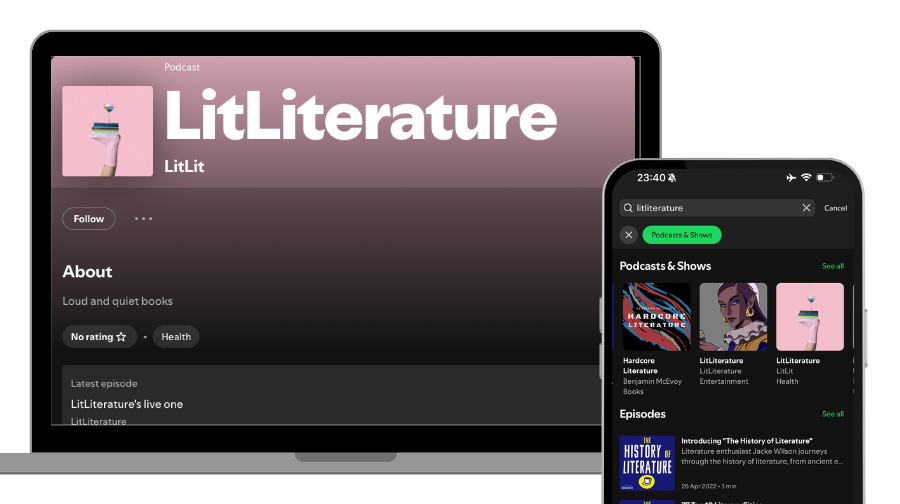
How to Get Started
Starting your podcast on Mixlr is a breeze. Here’s how you can set up your RSS feed and begin sharing your episodes:
- Turn on your RSS Feed: Head over to your settings on Mixlr and toggle the RSS feed option to ‘On’.
- Select Recordings: Go through your library and select the recordings you want to include in your RSS feed. These can be past live broadcast recordings or newly uploaded content specifically created for your podcast.
- Share your Feed: Copy your RSS feed link and submit it to podcast directories like Apple Podcasts, Spotify, YouTube, and more.
Why You’ll Love Hosting Your Podcast on Mixlr
- Seamless integration: Manage all your audio content from one platform. Mixlr makes it easy to turn your live broadcasts into podcast episodes.
- Wider reach: Syndicate your content across major podcast directories and reach a global audience.
- Flexibility: Choose which recordings to include in your podcast feed, giving you complete control over your content.
- Ease of use: With just a few clicks, your audio is ready to be shared with the world.
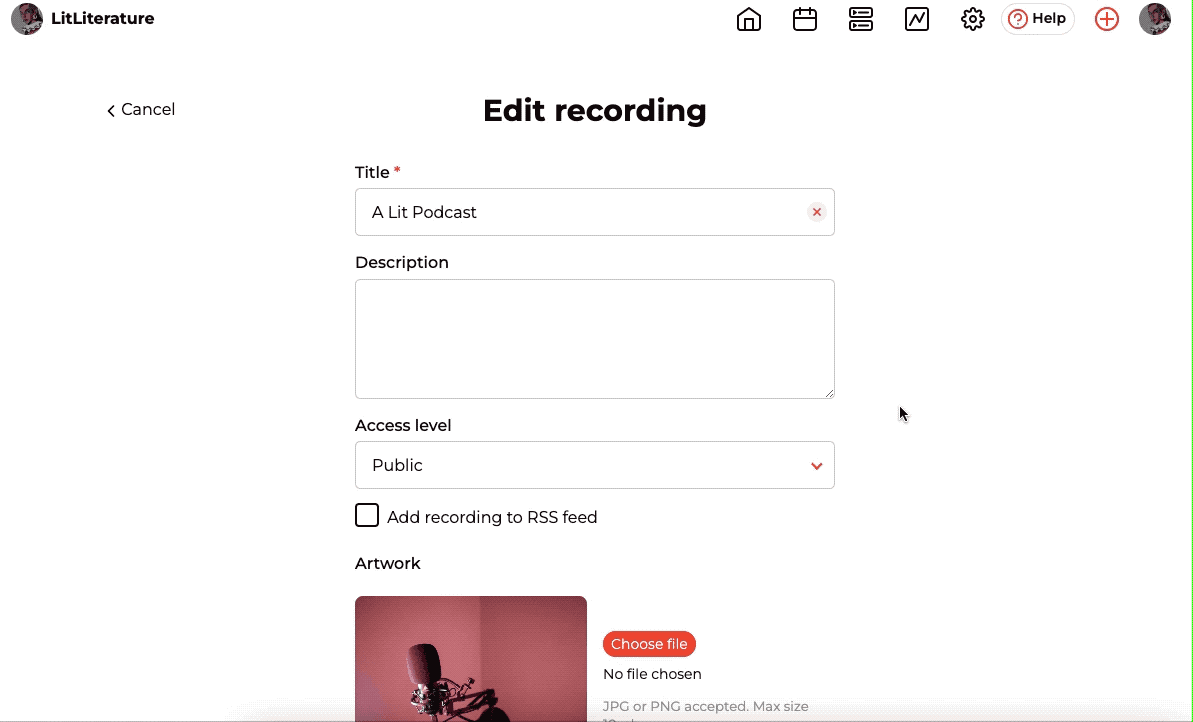
Step-by-Step Guide
- Log in: Access your Mixlr account and navigate to the settings page.
- Enable RSS Feed: Find the RSS feed option and turn it on.
- Curate your content: Browse through your recordings and select those you want to publish as podcast episodes.
Our help article Turn your RSS Feed on has more
Why Use Mixlr for Podcasting?
Mixlr offers a unique blend of live broadcasting and podcasting capabilities. By hosting your podcast on Mixlr, you can leverage the platform’s robust tools for live interaction while also creating evergreen content for your listeners to enjoy anytime, anywhere.
Get Started Today!
Ready to launch your podcast on Mixlr? Turn on your RSS feed in settings, select your best recordings, and start sharing your voice with the world. It’s that simple.
We’re excited to see the amazing podcasts our community will create and share. As always, your feedback is invaluable to us, so let us know how this new feature enhances your Mixlr experience.
Happy Podcasting,
The Mixlr Team
