Hey Mixlr Community 👋
We’re always looking for ways to make your experience smoother and more intuitive, and today we’re excited to announce a major update to the settings on Mixlr.
We’ve restructured and simplified your settings to make them easier to navigate, plus we’ve added some powerful new customization options to give you more control over your live events and channels.
Read on to find out what’s new and why these improvements can help you manage your content with ease.

What’s new
Simplified settings structure
Navigating your Mixlr settings is now simpler and more intuitive. We’ve re-organized everything into clear, logical categories so that you can find what you need quickly. Whether you’re adjusting your Event settings or customizing your Channel, everything is now easier to access and manage.
New Event defaults
Managing live events just got a whole lot easier! You can now set default options for your events, saving time and ensuring consistency across broadcasts. Here’s what you can now customize as defaults:
- Event Title: Set a default title for your events, making it quicker to schedule your regular events
- Description: Write a default description that will automatically populate every time you set up a new event, meaning you have a sensible description when you’re tight for time
- Access Level: Choose whether your events will default to Public, Unlisted, or Only Me, giving you instant control over who can tune in
- Category: Organize your live events by setting a default category, helping listeners find and engage with your content more easily
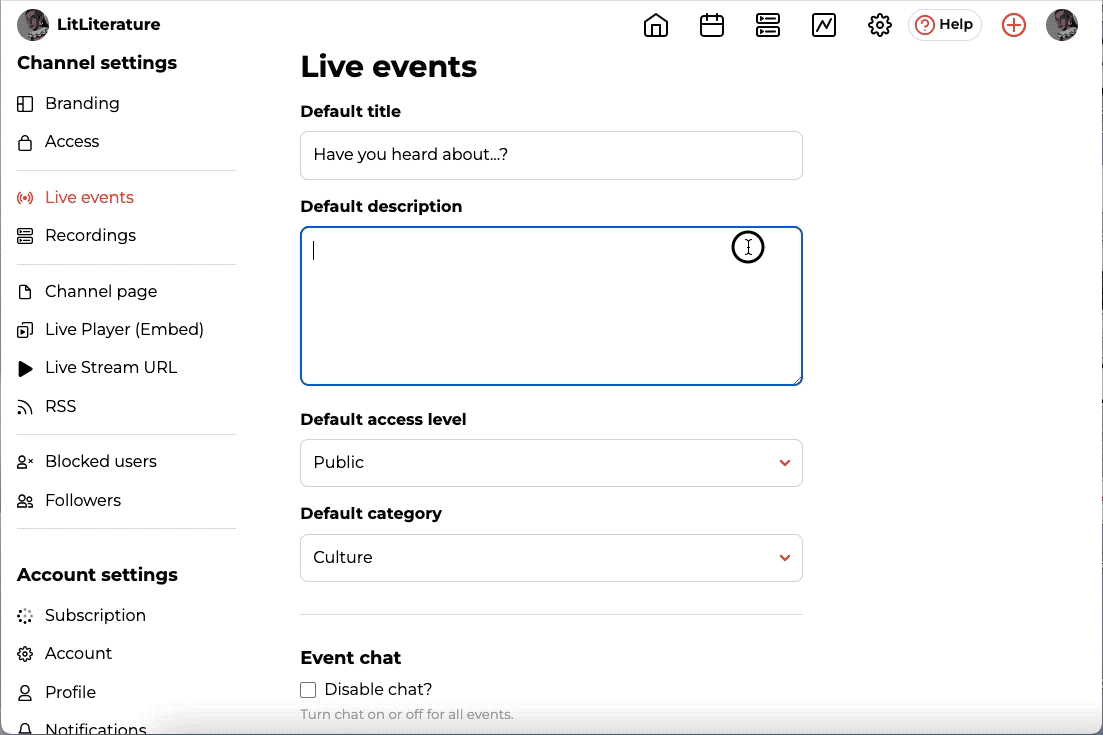
Advanced customization for Enterprise users
For our Enterprise customers, we’ve added even more control over your Channel and embed. You can now manage advanced customization settings yourself directly from your dashboard. This includes:
- Advanced Channel Customizations: You can now do things like disable your Channel straight from settings, without having to go through your account manager.
- Embed Customization: Remove sharing, Mixlr branding and manage your embed whitelist domains all from your settings.
Why you’ll love these changes
- Streamlined experience: With the simplified settings structure, managing your Mixlr account is quicker and easier.
- Time-saving defaults: The ability to set live event defaults will save you time and help ensure consistency across all your broadcasts.
- Enterprise-level control: For Enterprise customers, you now have the freedom to control advanced Channel and embed customizations without needing to go through support.
Get Started Today!
These settings improvements are live now, so log in to your Mixlr dashboard and explore the new structure and customization options. Whether you’re setting up your next live event or fine-tuning your channel’s appearance, we’ve made it easier for you to get things done.
We’re excited to hear your feedback and see how these updates help streamline your workflow. As always, your input helps us continue to enhance Mixlr and make it the best platform for creators like you.
Happy Creating,
The Mixlr Team
