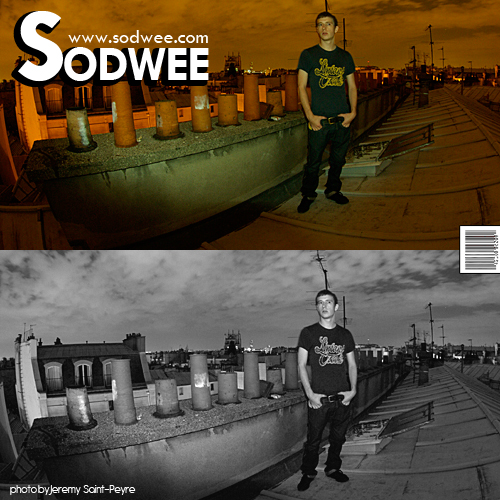From time to time here on Mixlr we like to profile one of our live broadcasters. Today it’s the turn of the irrepressible Sodwee, which is the alter-ego of Ben a.k.a Airboy. Sodwee – short for SOunDoftheWEEk although we couldn’t have guessed this either – has been entertaining us with his broadcasts and great mic work ever since he joined Mixlr.
From time to time here on Mixlr we like to profile one of our live broadcasters. Today it’s the turn of the irrepressible Sodwee, which is the alter-ego of Ben a.k.a Airboy. Sodwee – short for SOunDoftheWEEk although we couldn’t have guessed this either – has been entertaining us with his broadcasts and great mic work ever since he joined Mixlr.
We took the opportunity to put a few questions to him about his broadcasting setup and philosophy.
Tell us a bit about the broadcaster known as Sodwee.
BEN: I run my online alter-ego named SODWEE or Sound Of Da WEEk (lame I know), but way back when,the mere sight of being able to upload or even download at 70 kb/s was called highway to heaven. That is, until DSL came into play, later followed by fiber-optics, and high-speed connections to the wonderful world wild web I could only afford, from my monthly parental income or pocket money as you’d put it commonly, a very limited hosting service for my sodwee.tk (also a free DNS service). (I do not know if people actually realize but at the time there was no such thing as Mixlr.com to be broadcasting like we can do now). The webpage grew since then. So did social media… Leave the early 2000’s evening bottleneck that left many of us scared on the bandwidth plaza, and fast forward to 2010 when a subtle but significant revolution came in the name of Mixlr.com.
What hardware/software setup do you use to broadcast live?
BEN: I’m no skilled DJ at all, I like to turn people onto mostly unknown little DJs (who on the other hand are lightyears ahead of me in that field) and to do so I use my Black Macbook, a USB microphone from M-audio and until recently used the software Traktor to put together my broadcasts and audio from the microphone. with soundflowerbed running in the background. combining then syphoning the produced audio wave to the little but oohh so effective Mixlr app. I do not yet have a mixing table but I do plan to upgrade the current setup into something a little less computer reliant and head towards an analogic source instead. I do have a hell a lot of vinyls I’d also like to share to the masses. So yes basically it’s :
iTunes
Traktor Pro
A pair of Headphones
A M-audio microphone
Soundflowerbed
Mixlr app
and that is it. No additional complicated hardware. More than actually DJing, because I’d honestly be a disgrace to anyone out there if I ever came near some decks..
Finally what’s been your experience with Mixlr so far.
BEN: What I like with the app Mixlr came up with is the integration of your own profile while you’re broadcasting, it enables me to see who’s listening right on the dot. I can also interact with the listeners, they can ask me for a special song, making it ever more interesting and engaging in a real discussion about so and so artists. All of this via the Mixlr app and friggin’ REALTIME geezers. It cannot get any better. Then afterwards, they can listen again to any previous shows, see the comments. Which is something that I couldn’t get on other services as well as being able to download the whole shows myself and make them available on other audio platforms such as Soundcloud is just the cherry on the cake. Not to mention the social media (twitter / facebook) integration that makes it easy to promote your show…the support by the Mixlr… and last but not least NO ADS WHAT SO EVER
In short, I can only recommend the Mixlr.com service to anyone out there who wants to start a live broadcast and get your music out there without the technical nightmare it implies. It’s just the perfect medium for any kind of audio producer, artists or bedroom DJ who’d like to make their sound available to the greatest number.
Mixlr: You can check out Ben’s newest live broadcasts on his Mixlr profile.