 This week, we’ve been announcing a series of integrations between Mixlr and awesome audio and hosting services. Today, it’s the turn of the fantastic online radio platform Mixcloud.
This week, we’ve been announcing a series of integrations between Mixlr and awesome audio and hosting services. Today, it’s the turn of the fantastic online radio platform Mixcloud.
Mixcloud is the home for on-demand radio online – DJ mixes, mixtapes, radio shows and podcasts – from some of the top DJs, music curators and enthusiasts from around the world. With our new integration you can now archive your live broadcasts on Mixcloud for free – for new listeners to discover, share and enjoy again and again.
So let’s take a look at how it works. Start with a saved broadcast on Mixlr (you’ll need to be logged in, and the broadcast must be one of your own). Then, click on the Export button.
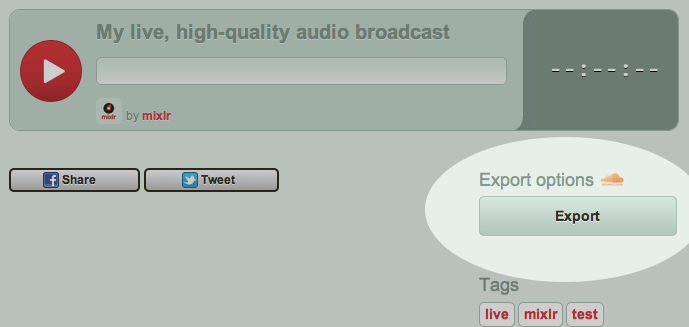
You’ll need to authorise Mixlr to access your Mixcloud account. Like all our other integrations, this is 100% secure: Mixlr never sees your Mixcloud password, and you can revoke our access to your Mixcloud account at any time.
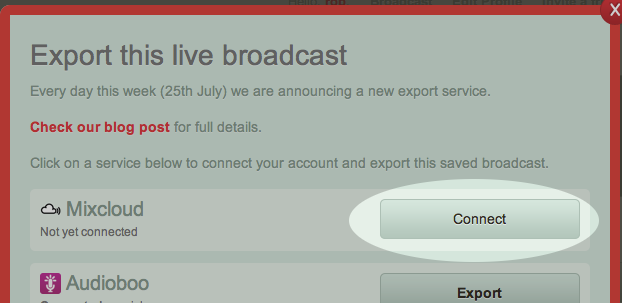
Click on Connect and you’ll be prompted to sign in to Mixcloud.

If you’re successful, then you should find yourself back on the Mixlr page, and your Mixcloud status should be showing as connected. Now, click Export to finalise the details of your new Cloudcast. You’ll be able to edit the title, description and percentage music/spoken word.
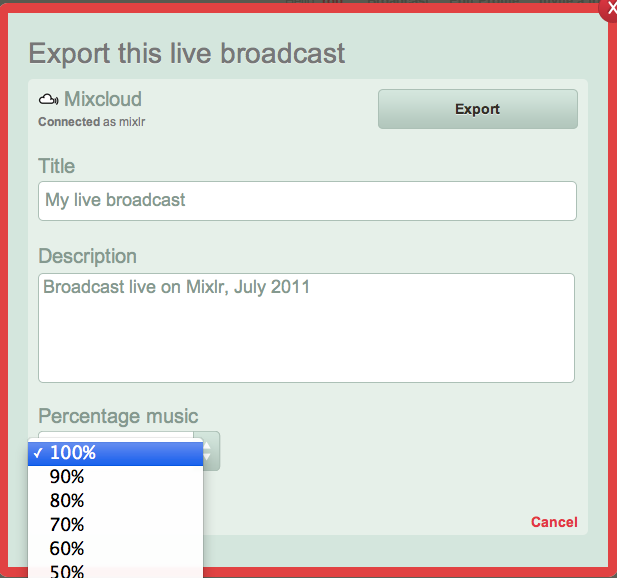
Once you’ve got everything looking shipshape, click Export for a second time. We’ll begin the process of transforming your saved broadcast into a fully-fledged Cloudcast – you’ll be able to watch as the process completes, but if you navigate away from the page then you’ll still receive a popup notification and email when everything is done and dusted.
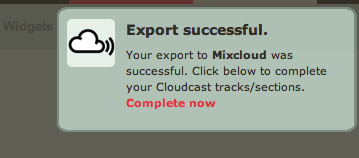
When you’re done, don’t forget to complete your Cloudcast by filling in your tracks and sections on the Mixcloud website.

