Here at Mixlr it’s our mission to make broadcasting live audio as easy and pain-free as possible. We’re always looking for ways to make life easier for our broadcasters.
Over the last few months, we’ve noticed that one of the most common problems broadcasters face is that of low bandwidth. Low bandwidth basically means that for some reason our live broadcasting app can’t broadcast live audio without interruptions. This is usually caused by a slow internet connection, or applications such as BitTorrent or Dropbox hogging the broadcaster’s bandwidth.
Low bandwidth is a frustrating problem for everybody, and helping broadcasters to tackle it has been near the top of our priority list for some time. So today, we’re pushing out an update to our broadcasting app which will warn broadcasters if their available bandwidth is too low, and allow them to fix it quickly.
Let’s take a closer look.
Connection monitoring: close up
Bandwidth monitoring is a feature that you won’t see unless you need to. So if you’re a broadcaster, hopefully you’ll never come across it.
If your bandwidth starts to drop during a broadcast, however, our broadcasting app will now display a warning.
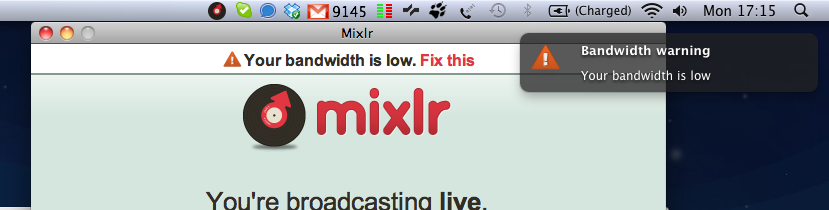
If your bandwidth continues to fall, then you’ll see another notification.
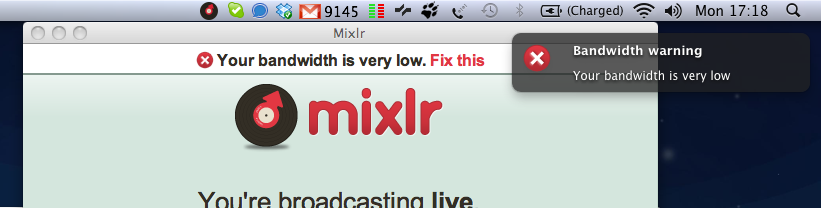
We’ve written a guide to maintaining high bandwidth, which we hope will help any broadcasters who experience this problem.
(Pro tip: if you do see this message, you can hover your mouse cursor over the warning bar in the broadcasting app to see your exact bandwidth reading – the closer to 100%, the better :))
Of course, when your connection recovers, our app will let you know:
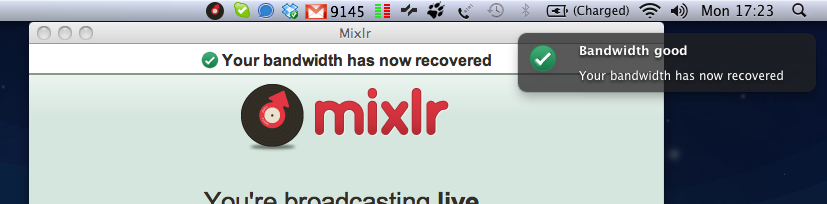
How to fix connection problems
Sometimes low bandwidth is caused by a slow internet connection provided by a broadcaster’s internet service provider, but we find that more often it’s the result of software such as BitTorrent or Dropbox, or files uploading in the background.
The great thing about broadcasting live audio is that it doesn’t require much bandwidth, so we find that most connections can handle it successfully. Don’t forget to check out our bandwidth help guide if you run into problems.
Feedback is welcome.
We’ve got a lot more plans to make broadcasting live audio even easier. Stay tuned to our Facebook and Twitter channels for more news.
And we’d love to hear your feedback as usual, so feel free to hit us with questions, comments and ideas.
The Mixlr team
