The latest in our series of product releases is a small but significant step towards giving you more control over your audio content.
You can now store that private recording online until you’re ready to showcase it with the rest of your recorded audio content.
When managing uploaded recordings, you now have the option to:
- Make a recording private — for your ears only! 🔒
- Or have it publicly available to your listeners 🔊 🌍
All uploaded recordings on Mixlr are displayed in your public showreel, making them accessible to anyone who wants to listen back… We get it. Sometimes you upload your broadcast recording so that it’s easily accessible for you.
But that doesn’t always mean you want it to be so easily accessible to listeners. At least not just yet.
This product update fixes that. You can now store that private recording online until you’re ready to showcase it with the rest of your recorded audio content.
To switch your recording from public to private, start from your Creators space on the web — this is where you manage settings, live events, and your collection of uploaded broadcast recordings. From your Recordings page, you’ll be able to edit a recording’s access level:
- Click the three dots found on the top right-hand corner, then select “edit.”
- Choose to set the access level to:
- “Only me.” This means your recording is only available to you, in your Creators space.
- “Public.” Your recording is available to listeners on your public showreel.
- Save changes. (For more, check out our help center)
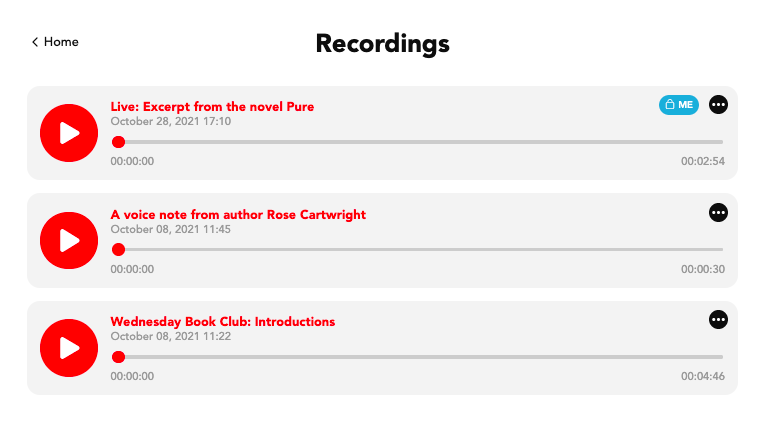
We’re focused on building a professional toolset for audio creators, accessible to all.
At the core of this is your content, and we want to give you more control and flexibility over what’s yours. Your audio, your choice.
