We recently shipped the latest version of the Mixlr for Creators desktop app (V33.3), which includes an auto-delete function for locally saved recordings. Read on for more:
This was previously only available with the Creators mobile apps. Now, your desktop machine benefits from the same space-saving functionality. And if you ever need the file again, you can always download it via your Recordings space online. Easy.
What’s new
- Local recordings are deleted automatically after successful upload
- Already published your recordings? In the latest app, you’ll see a handy prompt offering to delete all previously uploaded recordings in one click — just head to the Recordings tab in your Creators desktop app

How does it work?
- Make sure Recordings are enabled in your audio settings
- Start a live event as normal and publish the recording whenever you’re ready
- Once your recording is uploaded, the local file is deleted to free up storage space (this is how it works on your mobile Creators app too!)
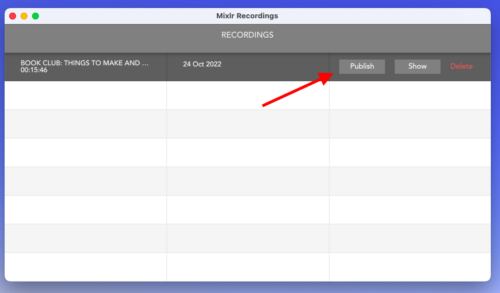
We’re very soon about to release a couple more exciting things for the Creators desktop app. (HINT: editing event details while live 🪄 has never been easier!)
These upcoming updates work amazingly well with Channels, so be sure to set yours up if you haven’t already.
Not yet a creator on Mixlr? Join with a free trial now!
