You now have the ability to change the event title, image or category without disrupting your live stream. This is currently rolled out to our desktop and iOS apps, with Android coming soon! Read on for more:
We are building features that ultimately give you more control over your audio. With this latest release, you can choose to keep the event title and image as they are, or change them while live on-air. All without needing to stop and start a new event.
Need to display a brief message from your sponsors? Done and done, with this new feature. Have back-to-back events? Perfect.
What’s new?
- An Edit button on your broadcast screen
- You don’t need to fill in the event form when starting a new event — you can just Go Live instantly, and edit event details later
- Any live changes made are updated on your channel in real-time (it’s really smooth)
- Only available with the Windows, Mac and iOS Creators apps, and coming soon on the brand-new Android Creators app!
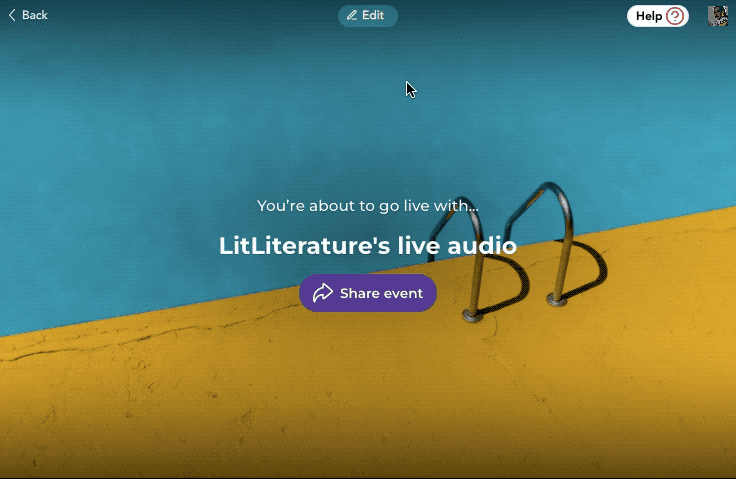
How does it work?
- Start a scheduled event or go live instantly
- Use the default title and image or click Edit to update, even while broadcasting
- Your channel’s event page is magically transformed with live edits and with zero disruptions
Want to use a different image as your event’s backdrop? Easy. Upload a new one, and your event page is automatically updated. Spotted a typo in your title? No problem. Edit it out without alerting your live audience to any changes.
Need to display a brief message from your sponsors? Done and done, with this new feature. Have back-to-back events? Perfect. (It’s our favorite use case)
If your first event is about investment strategies and the second is about films, you can easily change the title and artwork without stopping and starting a new broadcast. It will help keep your audience tuned in, and new listeners won’t be confused by the previous event’s image.
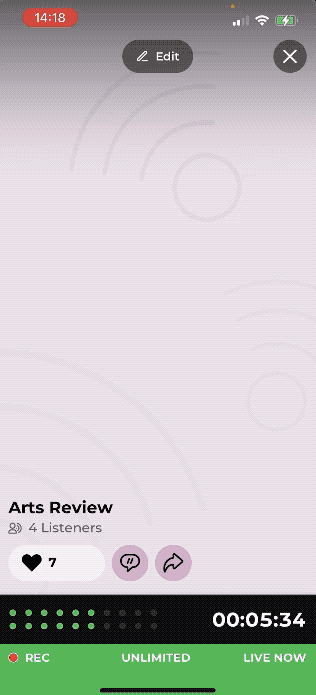
Changing event details as-it-happens lets you and your audience experience a seamless transition from the first event to the next, making this feature ideal for back-to-back events.
Not yet a creator on Mixlr? Try it out now!
Questions about how this feature works with your channel? Get in touch, we’d love to help! Don’t have a channel yet? It’s easy to set yours up on Mixlr now.
