The ability to keep the chat going after your live audio stream ends is now available on iOS Creators (1.3.3)! Read on for more:
If you end your broadcast on the iOS Creators app, you can carry on chatting with listeners in the app. You can also resume your broadcast with ease, should the feeling take you while chatting!
Interested in seeing this on Android?
Let us know! And you can test the new Android Creators app before it is publicly released.
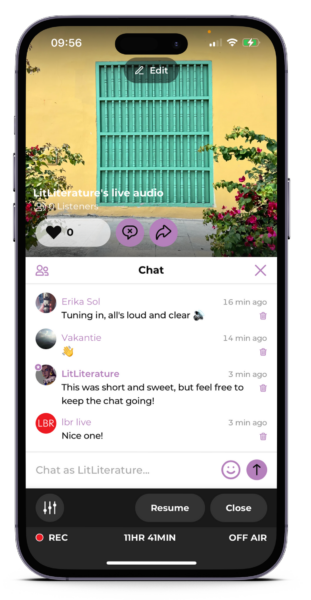
What’s new?
- End live stream, but keep chatting in the app
- Option to resume your live audio while chatting or close the event
How does it work?
- Press “X” when you’re done with your live audio — you’ll be off-air but your chat window stays active
- Press “Resume” to start broadcasting again
- Or, press “Close” to close the event in the app
- People can still keep chatting on your channel even after you’ve closed the event
This latest version also includes bug fixes and improved performance. Don’t miss out! Be sure to update to the latest version now.
