Last week we released the option to keep chatting with listeners after a live audio stream ends on desktop version 33.6! Read on for more:
This was previously released in the mobile Creators apps, and we’re pleased to add the feature to your Creators desktop app.
Not yet a creator on Mixlr?
Try it for free now!
What’s new?
- End live stream, but keep chatting in the app
- Option to resume your live audio while chatting or close the event
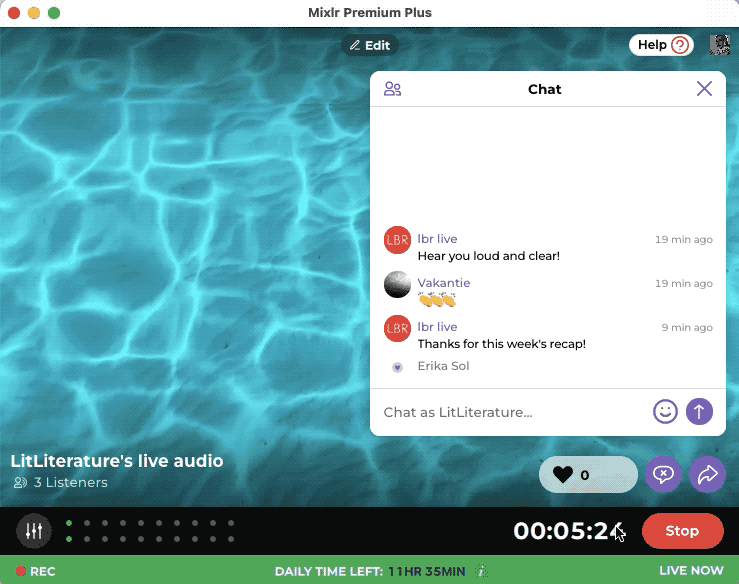
How does it work?
- Press “X” when you’re done with your live audio — you’ll be off-air but your chat window stays active
- Press “Resume” to start broadcasting again
- Or, press “Close” to close the event in the app
- People can still keep chatting on your channel even after you’ve closed the event
Do you have unanswered questions about this? Get in touch, we’re here to help!
