Last week we rolled out the ability to add recordings to your website! You can make it easier for your audience to listen to your content by embedding a dedicated recordings player to your existing sites beyond your channel. Read on for more:
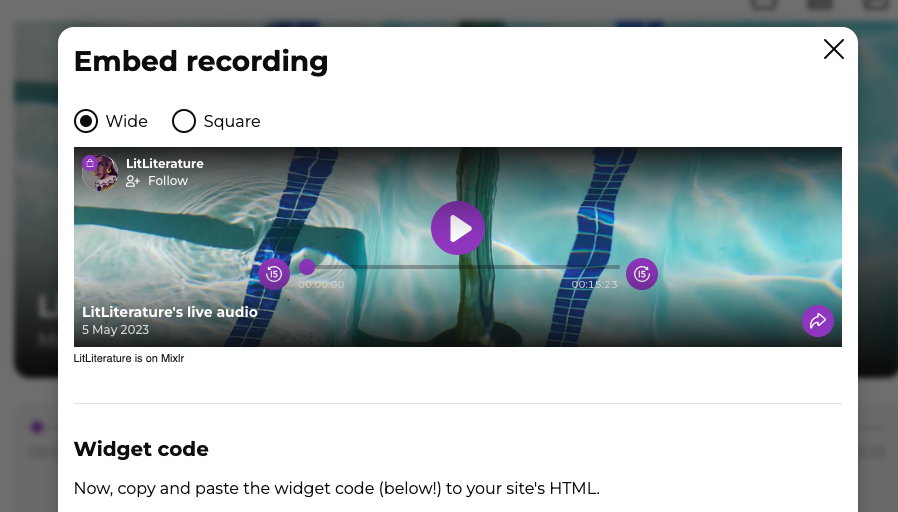
Many of you told us that your recordings can be as important to you as your live audio content. As a result, the team have been working away building features that place your recorded audio on equal footing as your live events. With Channels, we made sure your recent recordings stand out. With this latest feature, you’ll be able to do the same for any of your existing sites outside of your channel.
Highlight your chosen recording by embedding it alongside your live player, giving visitors easy access to both types of your audio content.
Looking for the simplest way to share your audio online?
Try Mixlr for free
What’s new?
- Dedicated embeddable player for your recording
- Player comes in wide or square display options
- Customizations based on your recording’s artwork
How does it work?
- Go to your recordings page in your Creators space
- Click on the recording you want to embed on your website
- Scroll down to select ‘Embed recording’
- Copy and paste the widget code onto your site’s HTML editor
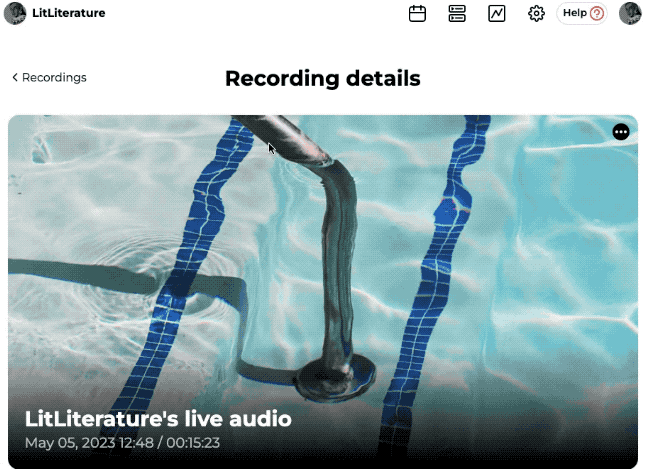
This embed player is similar to your live embed player. For more, check out our post announcing the newly-built custom embed player for live audio.
Questions about your recordings? Contact us directly — we’d love to hear from you.
